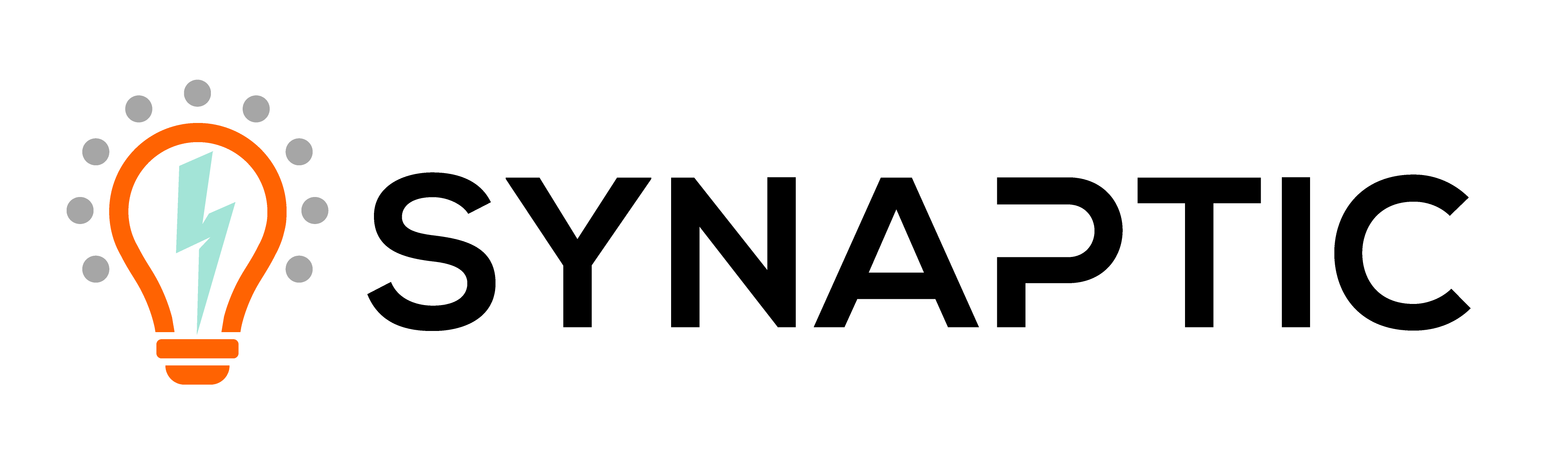When you repurpose short videos content or images, you can turn a single photo or video into multiple social media posts without having to produce completely new creatives. Here are five ways to repurpose short-form videos from Social Media Examiner.
From remixing to cross-posting on multiple channels simultaneously, short video is one of the most flexible content types. Get more mileage from your short-form content using the tips below.
Ways to Repurpose Short Videos
#1: Share as Stories
Want to get more views for a great reel you published? On Instagram and Facebook, you can repurpose short videos by sharing reels to Stories, effectively linking back to the original post.
But if you’ve noticed that these reel shares tend to get low views and engagement, try uploading the video directly to Instagram Stories instead. This approach works best if you download a draft prior to publishing the reel or if you have the video saved prior to editing.
Leverage the Stories placement by using the interactive stickers available on your account. For example, you can use the add yours sticker to encourage followers to join the conversation.
#2: Add to Remixes
Want to turn your short-form video into a conversation with a brand or creator? repurpose short videos with Reels remixes, which are great for responding to a customer review, engaging with influencer content, or joining a conversation with another brand.
To remix a reel, find one you want to add to your video and select Remix from the menu. Choose whether you want the videos to appear side by side or one after another. Select the part of the original reel that you want to remix and then add your short-form video.
#3: Use as Short-Form Video Replies
Remixes are great for responding to or engaging with existing content. But what about when you want to reply to a comment on your content? On most social media platforms, you can reply to comments on short-form videos with new short-form videos.
Although you can film a response in the moment, you don’t necessarily have to. Instead, you can repurpose short videos or series of clips you’ve already created.
First, find a comment you want to engage with and tap Reply. In Instagram Reels, you’ll see a camera icon appear, along with a prompt to reply with a reel. In YouTube Shorts, you’ll see a remix icon, along with a prompt to reply with a short from a clip from YouTube videos.
When you tap to create a short-form video, you’ll see an auto-generated sticker featuring the original comment for context. Although you can move the sticker to a different part of the screen, you can’t remove it from the video.
#4: Transform Into GIFs
Want to make your short-form video content incredibly easy to share? Repurpose short videos into a GIF and make it shareable. Use an app like Giphy to upload your short-form video and select up to 30 seconds to GIF-ify. You have the option to add filters, stickers, and text.
Then create the GIF. You can either save it to your organization’s Giphy account so only your team can access it, or you can upload it to Giphy to make it shareable by anyone across social media and other channels.
Now you can get creative. Add your custom GIFs to tweets, share them in Facebook posts, or post them on LinkedIn. You can also use GIFs in story replies, as long as you’ve uploaded them to Giphy.
#5: Cross-Post Across Channels
Options for cross-posting short-form video are somewhat limited but it’s still possible to distribute this type of content efficiently across channels. Repurpose short videos for cross-posting can be done effectively. The easiest approach is to enable the option to share to Facebook when posting an Instagram reel.
TikTok also gives you the option to post content to other channels like Instagram. But it’s important to note that you’ll need to complete the process manually—and you’ll probably want to remove the TikTok watermark before uploading to Instagram.
Also Checkout: Our Key Takeaways from Podcast Movement Evolutions